Installation
Prerequisites
In order to use the tool you need to have Visual Studio 2010 and Code Contracts (at least version 1.4.40314.1) installed.
Important: if you install Code Contracts for the first time, you need to restart your computer before running Contractor.NET.
Extension installation
Use the link below to get the extension installer, then execute it and follow the on-screen instructions when opening Visual Studio. You may be prompted to give administrator permissions for the installation.
Usage
Important: you have to enable Code Contracts static checking on your project before using Contractor.NET.
You can open the Contractor Explorer from the View menu or from the Standard toolbar.
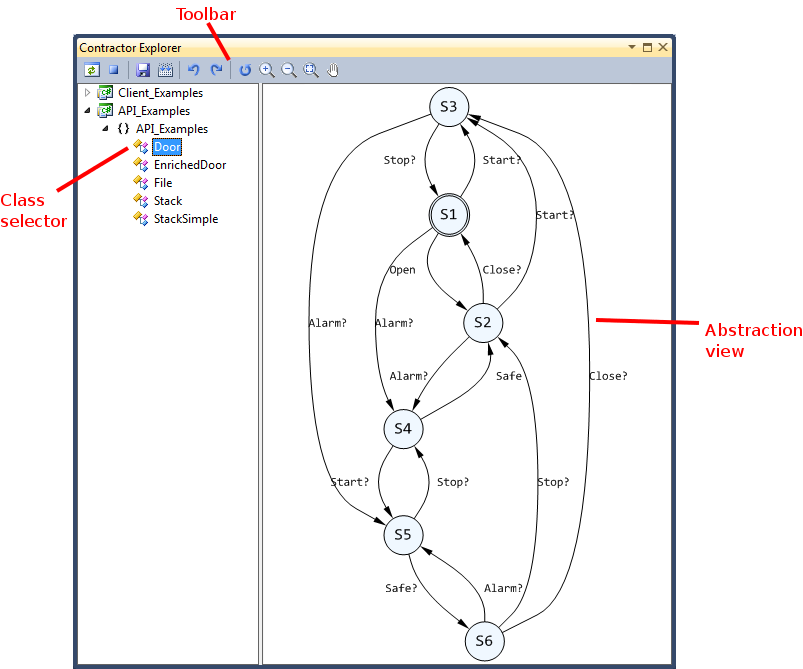
Double-clicking on a class in the class selector will trigger the construction of its behavior model.
The abstraction view will be refreshed during the behavior model construction, and it will show the final result once the process is complete.
From the toolbar you can generate an assembly with strengthened contracts using the information from the behavior model, useful for client usage verification. It also features buttons for saving the abstraction in various formats, zooming and panning.
License
Contractor.NET is distributed under the GNU General Public License Version 3 (29 June 2007).
